Controls
- Move Forward: W, D, X, Up Arrow, Right Arrow, Mouse Click
- Move Backward: S, A, Z, Down Arrow, Left Arrow
- Restart Level: R key or Spacebar
- Next Level: Spacebar after completion
About Drive Mad 3
Drive Mad 3 elevates the popular driving series to new heights with extreme challenges and unpredictable gameplay. As the third installment, this physics-based game introduces dynamic obstacles, moving platforms, and water hazards that will push your driving skills to the limit. With over 20 action-packed levels and improved vehicle handling, Drive Mad 3 delivers the most intense off-road experience yet.
Game Screenshot
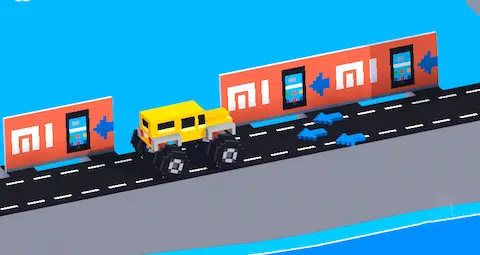
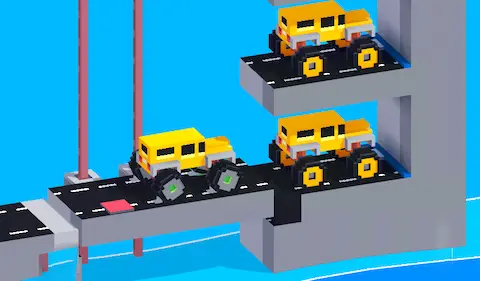
What is Drive Mad 3 game?
Drive Mad 3 is an advanced obstacle course game where players navigate challenging tracks filled with moving platforms, deep water traps, and collapsing bridges. The game focuses on precision driving rather than pure speed, requiring careful balance and strategic timing to overcome each level's unique challenges.
This HTML5 game builds upon the success of previous versions with enhanced graphics, more complex level designs, and realistic physics that make every jump and landing feel authentic. Players must adapt to constantly changing conditions while maintaining vehicle control throughout each treacherous course.
How to play Drive Mad 3 online
Starting Your Adventure
Begin by selecting a vehicle that matches the level's challenges. Each vehicle handles differently, so experiment to find the best fit for each track. Start with Level 1 to learn the basic mechanics before progressing to more difficult stages.
Your primary objective is to reach the finish line without crashing or flipping your vehicle. This requires careful speed management, especially when approaching water sections, unstable bridges, and moving obstacles that can appear suddenly.
Advanced Techniques
As you advance through the 20+ levels, you'll encounter dynamic elements that require quick reflexes. Moving platforms may spin or collapse, while water sections demand precise speed control to avoid getting stuck or flipping over.
Tips and tricks for Drive Mad 3
Master Speed Control
Avoid holding the acceleration button continuously. Use short bursts of speed instead, especially on tight spots and unstable surfaces. This prevents wheel spin and maintains better vehicle control.
Balance Management
If your vehicle starts tipping forward, quickly tap the reverse key to shift weight backward and regain balance. Proper weight distribution is crucial for navigating steep inclines and declines.
Obstacle Timing
Watch moving platforms and obstacles carefully before attempting to cross. Time your movements to coincide with stable moments, and never rush through sections with collapsing elements.
Water Navigation
Maintain steady momentum when driving through water. Too slow and you might get stuck; too fast and you risk flipping over. Find the optimal speed for each water section through practice.
Vehicle Experimentation
Try different vehicles for challenging levels. Some handle better on specific terrains or obstacles. What works on one track might not be optimal for another.
Features
- 20+ challenging levels with progressive difficulty
- Dynamic moving obstacles and collapsing platforms
- Multiple vehicle types with unique handling
- Realistic physics-based driving mechanics
- Water hazards and unstable bridge crossings
- Colorful, improved graphics and sound effects
- HTML5 technology - play instantly in browsers
- Mobile and desktop compatible
FAQs
Q: What's new in Drive Mad 3 compared to previous versions?
A: Drive Mad 3 introduces dynamic obstacles, moving platforms, water hazards, and more complex level designs that require advanced driving strategies and quicker reflexes.
Q: How many levels does Drive Mad 3 have?
A: The game features over 20 challenging levels, each with unique obstacles and increasing difficulty to test your skills progressively.
Q: Can I play Drive Mad 3 on mobile devices?
A: Yes, Drive Mad 3 is an HTML5 game that runs smoothly on desktop computers, laptops, and mobile devices through any modern web browser at drivemad.run.
Q: What happens if my vehicle flips over?
A: If your vehicle crashes or flips over, the level restarts. Use the R key or Spacebar to quickly restart and try again with adjusted strategy.
Q: Is Drive Mad 3 suitable for children?
A: Yes, the game is kid-friendly with colorful graphics and non-violent gameplay, though the challenging physics may require patience and practice for younger players.
Q: Do I need to download anything to play?
A: No downloads required! Drive Mad 3 runs directly in your web browser at drivemad.run, making it accessible instantly without installation.











